How to Get Started with App Development
App development is an exciting adventure where you get to create something unique and share it with the world.
Whether you have a great app idea or just want to explore the endless possibilities of technology, this guide will give you the information you need to get started.
Before we get into the nitty-gritty of app development, let's make one thing clear: You don't have to be a technical genius to make an app.
All you need is determination, passion, and a willingness to learn. So put on your developer hat, fasten your seatbelt, and join me on this exciting journey of app building!
Define Your App Idea
Every masterpiece starts with an idea, and your app is no different. What is the problem you want to solve, or what unique experience do you want to provide users?Take the time to brainstorm and refine your app idea because it is the foundation of your creation.
The Brainstorming Process
- Make a list of all the app ideas that come to mind, no matter how strange or unusual they may seem.
- Examine existing apps to see if they are lacking or how they can be improved.
- Find inspiration in your daily life, hobbies, or interests; The best ideas often come from unexpected places.
Refining Your Idea
- Examine the feasibility of your app concept as well as its potential market demand.
- Determine your target audience and take into account their needs and preferences.
- Create a Unique Selling Proposition (USP) that sets your app apart from the competition.
Choose Your Platform: iOS, Android, or Both?
Once you've developed a solid app concept, you'll need to decide which platforms to target. iOS and Android are the two major players in the app development world, each with its own advantages and disadvantages.iOS Development:
- Ideal for reaching tech-savvy and affluent audiences.
- Apple's App Store has strict guidelines to ensure high-quality standards.
Android Development:
- Provides a huge global market share as well as a diverse user base.
- Google Play's approval process is more relaxed.
- It is possible to develop it on a Windows, Mac, or Linux machine.
Cross-Platform Development:
If you don't want to pick a side, cross-platform development frameworks like React Native and Flutter let you build apps for both iOS and Android with the same codebase. This option can save time and effort, making it attractive to many developers.Learn the Ropes of App Development
Now that you have a clear app concept and a target platform in mind, it's time to learn about the technical aspects of app development. Don't worry; You will not become a coding master overnight. Start with the basics and work your way up.Fundamental Concepts to Learn:
- Programming Languages: For iOS, use Swift or Objective-C, and for Android, use Java or Kotlin.
- User Interface (UI) Design: Understanding how to design a visually appealing and usable interface.
- Version Control: Using Git to manage and track changes in your code.
Learning Resources:
- Online Tutorials: YouTube, Udemy, and Codecademy all have a wealth of free and paid tutorials for beginners.
- Documentation: The official documentation for iOS and Android development provides detailed instructions on how to use their respective frameworks.
- Communities and Forums: Seek advice and share knowledge with other developers on forums like Stack Overflow or Reddit.
Put Your Skills to the Test
Getting your hands dirty and building your first app is the best way to solidify your knowledge. It doesn't have to be a complicated project; The goal is to put what you've learned into practice.Step-by-Step Process:
- Define the scope: Start with a simple app concept and outline its features and functionality.
- Wireframing is the process of creating a basic sketch or layout of your app's user interface.
- Coding: Create code to implement your app's features.
- Testing: Run your app at its best on different devices to find and fix bugs.
- Iterate and improve: Collect user feedback and use it to improve your app's performance and user experience.
Remember that your first app may not be flawless, and that's okay. Embrace the learning process and use each experience to help you grow as a developer.
FAQs
Q1: Can I create an app without coding knowledge?You definitely can! There are many app builders and no-code platforms available that allow you to build simple apps without writing any code. However, learning to code is recommended for more sophisticated and customized apps.
Q2: How long does it take to become a proficient app developer?
The timeline varies according to your commitment and pace of learning. Some developers master their craft in a matter of months, while others take a year or more. Continuous practice and real-world project experience are important for skill development.
Q3: Can I publish my app independently or do I need a developer account?
To publish your app to an app store like Apple's App Store or Google Play, you need to sign up for a developer account and follow their app submission guidelines.
In Conclusion
Congratulations! You have just begun your journey into the fascinating world of app development. The possibilities are endless, whether you're building a game, a productivity tool, or a social networking app. Accept challenges, keep learning, and don't be afraid to try new things.Remember that app development is much more than just writing code - it's about bringing your ideas to life and creating a mobile experience that users enjoy. So put on your developer hat, let your creativity fly, and get ready to build apps that will leave a lasting impact on the world.
Now, fellow developer, go forth and work wonders! Your app development journey starts now.


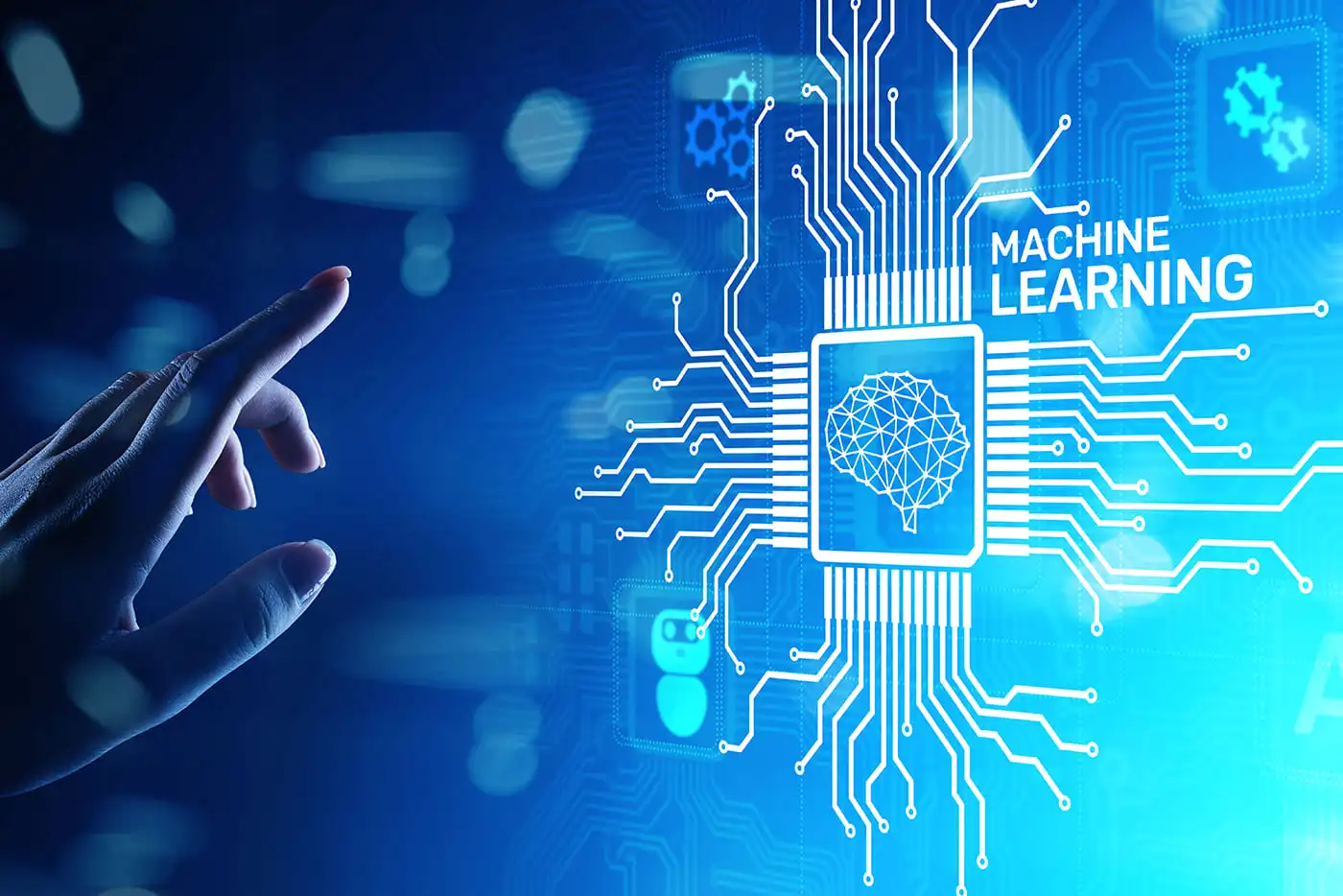
.png)
Comments
Post a Comment